--------------------------------------------------------------------------------------------------------------------
Name: Ultimate Sudoku TV Edition
Developer: Senario/All in 1 Products
Release Date: 2006
Genre: Puzzle
I already went over my thoughts about Sudoku in the last review, so let's just get into the game itself.
The console itself is actually quite nicely made, similarly to the previous game. It has a nice, smooth boomerang-like body, some calming colors, and it's pretty nice to hold.
It's bland, sure, but since it's designed to be a casual puzzle game, it sets the right tone. Plus the Sudoku logo on the front tells you all you need to know.
However, something that ruins the calming aesthetic and makes this needlessly complicated? TOO MANY BUTTONS! There are EIGHT different buttons for this game, not counting the Power button or directional pad! On the one hand, considering the rant I went on last time that they forced you to use computer controls in a console game, I'm glad that they included a good number of buttons each assigned their own function to hopefully speed the game along. ...On the other hand, most of these buttons are repetitive, if not outright unnecessary, as I'll soon explain.
Still, major points to the fact that not only does it use "AA" batteries, but it has a clip-on battery cover as opposed to the more common screw-on variety! You might argue that these just make losing or breaking the battery cover easier, but when I don't have to hunt down a screwdriver for once to play one of these, I'm willing to overlook any cons.
Now for a while, I had no idea what this thing was even called! The only information that flashes by when you boot up the console is a logo for the company "All in 1 Products Ltd."
And the only information I can find about them is... They exist. They have an address and they're based in London, but I can't find a site nor anything they made. The logo right when you turn on the game is the only sign that they've produced anything!
However, after doing a generic search for Plug n Play Sudoku consoles, I did eventually find a boxed version, which goes under the name "Ultimate Sudoku TV Edition", and gives the company name Senario.
Senario was a pretty prolific electronic game and gadget company in the early-to-mid 2000s. ...And that's all I'm going to go into about them here, since I want to get through the current console as quickly as possible and save a proper history until a game people will actually want to know more about.
I will mention that they did produce multiple versions of Sudoku under the name "Ultimate Sudoku", most of them electronic handheld games. Hence the distinction of "TV Edition" to set this game apart.
I'm only guessing that this console was made around 2006, since there's no actual copyright information on the console, box, or actual game. However, it has a manufacturing sticker of 29/07/2006(or 07/29/06 for us in USA land), so I'm assuming that's the year these systems were first produced. It's a year after Techno Source's attempt, so maybe they took their time to refine their version? ...Well, they didn't exactly have that high a hurdle to overcome...
Instead of the 6 games contained previously, this console only features 3, all of which basically variations of the same game:
Sudoku
Kids Sudoku
Kakuro
Sudoku has basically the same setup as Techno Source's attempt. There's a board in the center, a number selection below, and various game options on the right. It's just once again your standard version of Sudoku.
When you start it up, you get to choose your difficulty between Easy, Medium, Hard, or Input, meaning that you can actually create your own Sudoku puzzles with this system! Nice feature! ...For somebody, I guess, since I didn't use it...
IMMEDIATELY, you can notice the gameplay is a vast improvement over Techno Source's! Instead of that stupid pointer, the directional pad simply hovers a black box over the square. When you select it, it drops the box down to the number window, where you can then choose which number goes in which square. Then it returns you to the main board to select the next square.
And if you make a mistake, just highlight the square again and choose the right number! MUCH faster and easier than a slow as all get out mouse cursor...
Of course, you're still playing a pen-and-paper game with a clunky gamepad, so it takes a lot longer to solve than using a mouse or an actual pen would take, but it's still faster and much more precise than what we had last time. In fact, it was this mechanic that made all the difference in how much I could actually start enjoying this game! ...It's still Sudoku, a game I couldn't care less about, but it focused my attention in the right place at least...
Another bonus it has over Techno Source, which I unfortunately can't show here, is that there's actual background music! A very nice loop of some sort of a faux-Eastern meditation tune that sets the right tone for the game. ...It's just 10 seconds and the only music on here, but it's a nice, calming melody that takes a long while to get tired of. Besides, if I ever do get tired of it, I can mute the TV, so no problems there.
The game has an array of options that can be selected while playing, most self-explanatory: Solve, Hint, Autodel(which I couldn't tell did anything), High Scores, Options(which actually starts a new game after selecting a difficulty), and Pause. ...And really, this should be all you need, but they decided to overcomplicate things with the amount of buttons on the controller!
As I've shown, there are 8 buttons on the face of the console, including buttons with the Pause, Question Mark, and Enter symbols on them. You'd think that each button controls a different function, presumably what each symbol usually stands for, but half of them don't do a thing! I've mashed each button several times while playing these games and only rarely have I gotten a response, usually Pause or Reset Puzzle. Maybe my console is old and faulty, but there really shouldn't be that many buttons on this console in the first place!
The only buttons you'll need are the directional pad and the checkmark in the center. ...Yes, they put what amounts to an "A" button on most controllers right in the middle of the console. Since the options are readily available and easy to select on the right side of the screen, everything else here is redundant... Just keep your fingers on the directional pad and checkmark and ignore everything else the same way it ignores you.
One major problem both this game and Techno Source's(as well as most, if not all other electronic versions of Sudoku) share is that you can't assign more than one number to a square, so you're unable to write in and eliminate possibilities as you can with pen-and-paper... Once again, this game forces you to memorize sequences and possibilities that you shouldn't have to and makes solving an already difficult puzzle all the harder...
Oh, the box SAYS it has the option to input "draft numbers", but I sure as heck couldn't find any way to do it! Maybe I need to push down 6 or 7 of the buttons on the controller simultaneously while licking the battery compartment to get it to respond!
I think Larry the Cable Guy said it best: "Why don't they make a button that says 'Frickin Pass'?!"
Unlike the Techno Source game, it doesn't instantly tell you if you've put the correct numbers in or not. Instead, after filling out the board, it analyzes the puzzle and tells you how many errors are present. ...Then good luck hunting down each and every one, rewriting the puzzle as you go! ...Seriously, if there are enough mistakes made, it's faster and easier to just start the puzzle over again.
By this point, I was so burned out and bored by Sudoku, that I just hit Solve and finished the bleeding thing... I apologize to all the purists offended by my shortcut, but if I was going to get to actually reviewing this thing anytime soon, I had to stop at some point. This was the point.
And this is once again a console where the menu can only be accessed by turning the power button off and back on. ...How is it so hard to program a freaking Menu option?
The other two games on here are Kids Sudoku, which I actually managed to complete(a stunning victory, I know...)
And Kakuro, which is some sort of addition puzzle game which I couldn't figure out. Once again, the Solve button proved a worthy ally...
And that's Senario's attempt at Sudoku. ...Which you still can't concentrate on because your family is screaming at you to let them use the TV you're hogging up. Still no match for pen-and-paper.
--------------------------------------------------------------------------------------------------------------------
Design: While it's not the flashiest of consoles, it does have a nice "air" about it. It's sleek, it's smooth, it has a wonderful color mixture of black and silver, it's just nice to hold and reflects the casual, calming puzzle it contains. The Sudoku logo on the front is all they need to get the console's point across. ...What is it about these stupid puzzle games and having nice console designs...?
Controls: All the controls needed to be were a directional pad and a selection button. That's it. So why did they include SIX buttons on the right side and two more in the center?! Most of them don't do anything or have their purpose unclear, so even if you do remember which button does what, there's no point to continually looking down to make sure you're pushing the right one. And the only one that clearly does anything is right in the middle of the console, so you need to continually reach over and push it... However, once you've adjusted yourself to this awkward setup, movement is fluid and it's easy to figure out (most)of the options in the game. Heck, extra points for NOT having a computer mouse pointer!
Graphics: As this is a casual puzzle game, graphics aren't a huge issue here. ...That said, these are a HUNDRED times better than Techno Source's! The colors, the shading, the resolution, all much more defined and beautiful than whatever garbage heap of ugly sprites and backgrounds made up the other game! I especially like that you actually play Sudoku on a scroll that can roll and unroll when paused/unpaused. It's those little details that make even minimal graphics stand out. So while there's not much on screen, what IS on screen looks nice and like they actually took advantage of the technology of the time instead of relying on the hottest trends of 1989...
Music & Sound: The only music is a 10 second loop of some sort of Oriental riff that repeats endlessly. ...However, it's not a BAD track, and it does set a calming atmosphere that matches the laid back tone of the puzzle. I found myself paying more attention to the puzzle than the music, so it didn't bother me as much as it should have and it would probably have taken a while to get tired of it. The sound effects sound like they were taken from a game meant for a more powerful system, then heavily bit-crunched. You have a variety of beeps and clicks for choosing numbers, clicking on squares, choosing an option, etc, and they all sound much more cartoonish and low-quality than you'd expect from how this game looks and plays. They're not terrible, but they are distracting and can get annoying after a while. So points for effort, but none for not stopping for a second and thinking if these needed to be added.
Gameplay: It's Sudoku. With the same problems Techno Source's version had. You have to slowly select each square with a directional pad, you can't input multiple numbers into a space, there's no way to save it for later, and it's faster to just do the puzzle over than go back and find the errors. However, I like that they DO tell you if there are errors, and they've included Hint and Solve options in case you want to be done with that puzzle and move on. I'm also a little more forgiving of the games on here since they're all single-player puzzles, so you're not forced to play a multiplayer game only against a computer. ...Still, there's just no reason to play Sudoku on one of these things, period.
Replay Value: Again, since they're puzzle games, you can play a near infinite amount of different puzzles. ...But you most likely wouldn't want to.
Overall:
It's slightly nicer than Techno Source's attempt, with better graphics, controls, and sound, but it's still a puzzle game that has no business being on a console you plug into a TV. All you get from buying this is a much slower version of a pen-and-paper puzzle that you have to hog the family TV to play, so it's much more likely you'll be surrounded by screaming kids wanting to play their Xbox One then getting a little peace and relaxation with a casual puzzle... I once again recommend ignoring this thing and buying a Sudoku puzzle book. And that can be applied to any electronic version of Sudoku you come across...








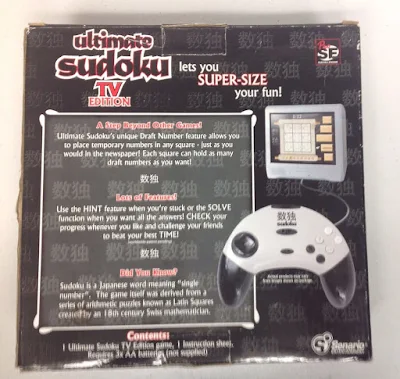























No comments:
Post a Comment